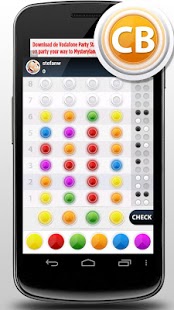CodeBusters 1.0.2
Free Version
Publisher Description
We'd like to introduce you to our newest iOS and Android multiplayer game, CodeBusters. Multi-platform and intensely focused on the social experience, with CodeBusters we have brought the game formally known as Mastermind to mobile phones.
This game is made for smartphones with the resolution 800x480 and 1280x720. More to follow in the future.
This collaboration between Dreamix Studio and Level 85 has produced simple, yet addicting game-play and the perfect graphics to accompany this game. CodeBusters is available on both older and newer smartphones, supporting a range of display resolutions on both iOS and Android.
With CodeBusters, players will take on their opponent over multiple rounds of addictive, easy to learn gameplay, with each wrong guess taking away points from the grand total. The player with the most points will earn the right to call themselves the better Code Buster!
Just create a free Dreamix Online account in 10 seconds, or log in through Facebook and start playing against people all over the world. Every turn of CodeBusters takes 2 to 5 minutes, making it a perfect game for when you’re on-the-go, taking a break or just have a few minutes to waste.
CodeBusters can be downloaded free of charge and is supported by advertisements. In-app functionality is available to buy away the ads, giving you a bit more of that extra screen space while playing. If you’re a smartphone owner, give it a whirl and relive a cult-game, or get to know it for the first time!
About CodeBusters
CodeBusters is a free app for Android published in the Puzzle & Word Games list of apps, part of Games & Entertainment.
The company that develops CodeBusters is Dreamix Studio. The latest version released by its developer is 1.0.2.
To install CodeBusters on your Android device, just click the green Continue To App button above to start the installation process. The app is listed on our website since 2012-08-24 and was downloaded 10 times. We have already checked if the download link is safe, however for your own protection we recommend that you scan the downloaded app with your antivirus. Your antivirus may detect the CodeBusters as malware as malware if the download link to com.dreamixstudio.codebusters is broken.
How to install CodeBusters on your Android device:
- Click on the Continue To App button on our website. This will redirect you to Google Play.
- Once the CodeBusters is shown in the Google Play listing of your Android device, you can start its download and installation. Tap on the Install button located below the search bar and to the right of the app icon.
- A pop-up window with the permissions required by CodeBusters will be shown. Click on Accept to continue the process.
- CodeBusters will be downloaded onto your device, displaying a progress. Once the download completes, the installation will start and you'll get a notification after the installation is finished.